 |
 |
 |
 |
 |
 |
 |
 |
ATGPOS offers a variety of training and we are dedicated to getting your new system up and running as quickly as possible. We find that the best method is to give the manager a detailed training and then have them pass down the information to the rest of their staff. We also do staff trainings as well as remote training provided directly from the software provider. This is done through an internet connection and remote log-in with a software specialist. |
 |
Did something of yours break and need replacing? We at ATGPOS have access to every imaginable type restaurant and retail technology equipment. Whether it be software, barcode scanners, printers, cash drawers or hand-held order modules, we can get it for you. Every common point-of-sale item is usually in stock, and anything else can be special ordered. Though we specialize in full-service installations, we are more than happy to supply the do-it-yourselfer with all the equipment they need. |
 |
When we do an installation, our customers get the most customized treatment possible. We design the menu exactly to their specifications and we will revise it at their request until it’s perfect. Commonly, we will ask you to hold on to a day’s worth of tickets and we’ll use those tickets to design your digital menu. With our expertise, we can design your menu to function exactly the way your staff takes down your customer’s orders, which facilitates entry into the POS terminal. |
 |
We offer A fully integrated security system that offers complete control over staff & inventory. Unlike regular systems, an Integrated Security Systems monitor Cash Register/POS systems and archives the data for future use. Using text-overlay technology, these systems allow the user to ensure that all transactions are valid and provide evidence in the event of theft or fraud. |
| Common examples of theft or fraud related to Cash Register/POS systems are: For Convenience Stores, Retail Stores, Restaurants / Bar, Gas Stations For ATMs For Access Control, Parking lots, Tool Booths Key Features 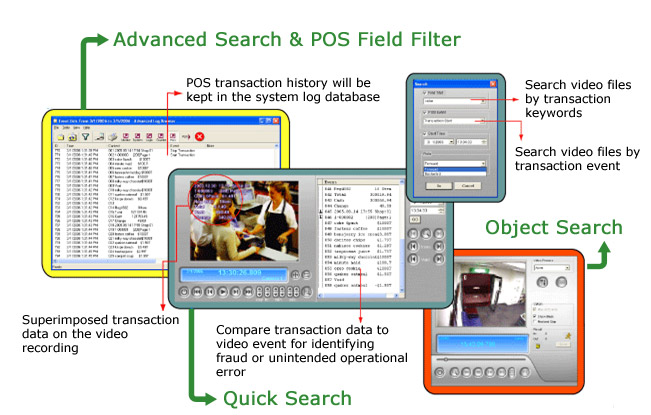 |
|